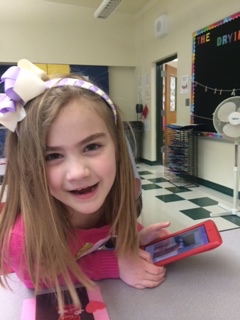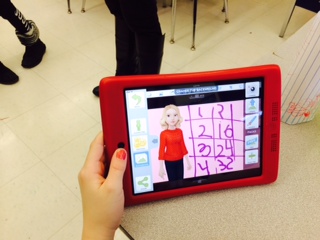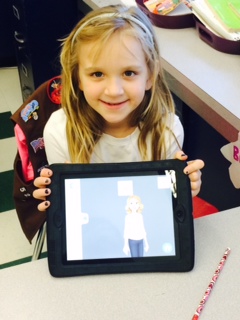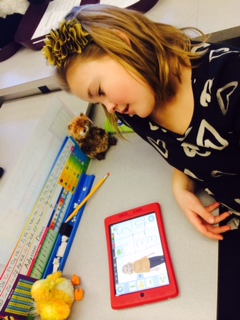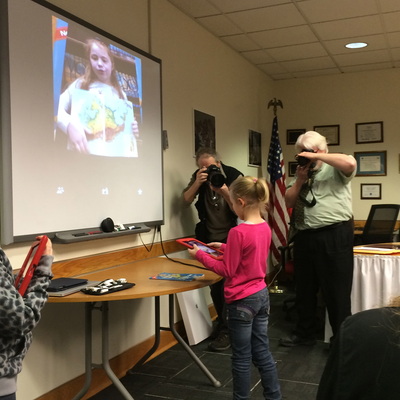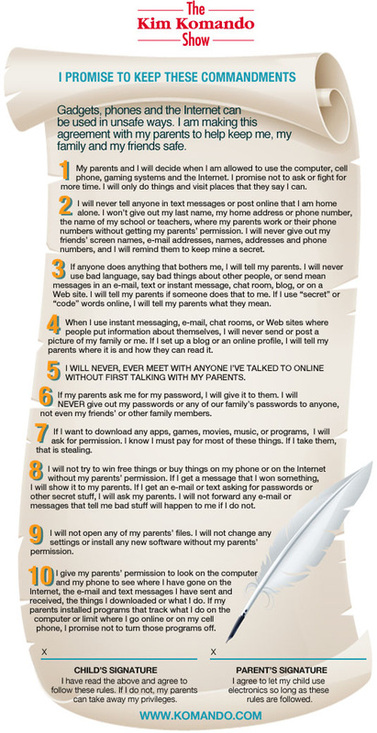How to create a new apple ID on the iPad.....
Check out this video and see first hand the awesome things our kids are doing with technology across the district!
Damaged iPad- what do we do?
Click below-print-bring to school.
Elizabeth Forward- An Apple Distinguished School District.

Clarification about Mine Craft: I know the kids love to play Mine Craft. There have been a few conflicts have have come up- let me explain. You can play Mine Craft in two different modes. One is "Create" the other is "Survival". The kids spend a great deal of time creating spaces in Mine Craft, and when they are in Survival mode it is possible for anyone else playing to basically wreck their world. This is pretty upsetting for younger kids (I think in 4th grade they start to be ok with it, but it's still hit or miss even into 5th grade). We have asked from the beginning that at school and on the bus that the children play ONLY in Create mode. Check out the things that your kids do with Mine Craft, it's pretty cool. If you could also have a chat about remembering to only play in Create, that would be great. Let me know if you have any questions!
***************************************************************************************************************
Have questions about the iPads? Need help troubleshooting? Go to the iPads link on the EFSD webiste by clicking the button below.
Have questions about the iPads? Need help troubleshooting? Go to the iPads link on the EFSD webiste by clicking the button below.
••••• ••••• ••••• ••••• ••••• ••••• ••••• ••••• ••••• ••••• ••••• ••••• ••••• ••••• ••••• ••••• ••••• •••••
The results of the last poll indicate that you think it is important to have established rules about internet and device usage with your family. Take a look at the sample contract below if you need a place to start!
The results of the last poll indicate that you think it is important to have established rules about internet and device usage with your family. Take a look at the sample contract below if you need a place to start!
___________________________________________________________________
The link below will take you to "Brainpop". Brainpop is a really cool app that many of the student have on their iPads. It provides excellent resources for all subject areas. This specific link has a video that is most appropriate for Mt.Vernon age kids (but ok for everyone!). The cartoon discusses internet etiquette, or "netiquette". Take a moment to watch it and take the quiz at the end!
The link below will take you to "Brainpop". Brainpop is a really cool app that many of the student have on their iPads. It provides excellent resources for all subject areas. This specific link has a video that is most appropriate for Mt.Vernon age kids (but ok for everyone!). The cartoon discusses internet etiquette, or "netiquette". Take a moment to watch it and take the quiz at the end!
Please send your child's iPad fully charged each day. As long as it's fully charged, you can keep the charger at home.
"Please be cautious when using a lock code on the iPads. After 3 unsuccessful attempts at logging in (which would not be unlikely with younger students) they are locked out. If you are locked out of the iPad it needs to be taken to the district office and it may take up to 3 days for it to be returned.
"Please be cautious when using a lock code on the iPads. After 3 unsuccessful attempts at logging in (which would not be unlikely with younger students) they are locked out. If you are locked out of the iPad it needs to be taken to the district office and it may take up to 3 days for it to be returned.